

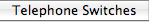





 |
 |
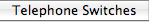 |
 |
 |
 |
 |
 |
Keyspan-AdapterWenn Sie einen Keyspan-Adapter (USA-19HS) verwenden, installieren Sie bitte die aktuelle Treiberversion des Herstellers Tripp Lite. Hier ist die (englischsprachige) Downloadseite von Tripp Lite. Mit Stand Oktober 2021 gibt es bei Tripp Lite:
Prolific-AdapterWenn Sie einen Adapter mit Prolific-Chipsatz verwenden (z.B. von Manhattan oder Hama), installieren Sie bitte die aktuelle Treiberversion von Prolific. Hier ist die (englischsprachige) Überblicksseite von Prolific (wenn Sie aufgefordert werden sich einzuloggen, verwenden Sie GUEST als Username und als Passwort). Klicken Sie dort auf den Link zu "PL2303 USB to Serial Drivers". Mit Stand Oktober 2021 gibt es bei Prolific:
Welchen USB-Seriell-Adapter habe ich?Hinweis: Die folgende Information bezieht sich noch auf macOS Big Sur (11).
|
| Usage with macOS Big Sur (11) |
|
Driver version 2.4.4 can be installed under macOS Big Sur where it works as intended. Please review the note on support of Macs with Apple processor. Please review the note on the required user approval to load new hardware drivers. |
If you are using a Keyspan adapter (USA-19HS), please install the manufacturer Tripp Lite's current driver version.
Here is Tripp Lite's download page.
As of March 2021 Tripp Lite offers:
| Usage with macOS Big Sur (11) |
|
Driver version 4.0b4 can be installed under macOS Big Sur (the macOS system report displays version 4.0). We did not verify that this driver actually works but we assume it does. If you successfully use this driver with macOS Big Sur, please let us know. Please review the note on support of Macs with Apple processor. Please review the note on the required user approval to load new hardware drivers. |
If you are using an adapter with a Prolific chip set (e.g. from Manhattan or Hama), please install Prolific's current driver version.
Here is Prolific's overview page (if you are asked to log in, please use GUEST als both user name and password). Click on the link to PL2303 USB to Serial Drivers.
As of March 2021 Prolific offers:
| Usage with macOS Big Sur (11) |
|
Driver version 2.0.0 can be installed under macOS Big Sur where it works as intended (the macOS system report displays version 1.6.3). Please review the note on support of Macs with Apple processor. Please review the note on the required user approval to load new hardware drivers. We have not tested driver version 1.6.4. |
Here are two ways to identify what kind of USB serial adapter or corresponding hardware driver you are using.
If the adapter's driver already has been installed, it will be displayed in the macOS system report.
Choose About This Mac from the Apple menu and click on System Report... in the macOS Big Sur window. Look in Software > Extensions.
The three drivers will be displayed under the following names:
If the adapter is connected, the manufacturer of the adaptor and of its chipset may be displayed in the macOS system report.
Choose About This Mac from the Apple menu and click on System Report... in the macOS Big Sur window. Look in Hardware > USB.
After past OS updates, some customers reported that direct no longer worked after the upgrade.
In some cases the driver of the USB serial adapters just needed to be reinstalled after the OS update. In other cases, a new driver version was required.
This might be the case with the update to macOS Catalina as well.
Since the adapter's manufacturers often only provide sparse information about OS compatibility of specific driver versions, we recommend to use the update to macOS Catalina to also update your USB serial adapter's driver. Even in those cases where your current driver version seems to run under macOS Catalina.
Please note: since macOS High Sierra user approval is required before new hardware drivers are loaded.
A warning panel will pop up when the system tries to load the new driver for the first time. Depending on the driver this may be during driver installation, after the next system reboot, or when the USB serial adapter is first plugged in. At this time you will need to open System Preferences, select the Security & Privacy section, and click Allow.
You will only need to do this once. You may not have to do this at all if a previous version of the driver had already been installed on your computer before you upgraded to your current macOS release.
Possible pitfalls:
See Apple Technical Note TN2459 User-Approved Kernel Extension Loading for details.
Please first check what kind of USB serial adapter you are using. The important thing here is not the manufacturer of the adapter (of which there are many), but the manufacturer of the adapter's chip set.
We are aware of adapters with chip sets of three manufacturers: FTDI, Keyspan, and Prolific.
Please use our instructions at the end of this page to determine the type of USB serial adapter that you are using.
If you are using an adapter with an FTDI chip set (e.g. from DeLock or Digitus), please install FTDI's current driver version.
Here is FTDI's overview page.
As of May 2020 FTDI offers:
| Usage with macOS Catalina (10.15) |
|
Driver version 2.4.2 for macOS 10.9 and above can be installed under macOS Catalina where it works as intended. Please review the note on the required user approval to load new hardware drivers. |
If you are using a Keyspan adapter (USA-19HS), please install the manufacturer Tripp Lite's current driver version.
Here is Tripp Lite's download page.
As of May 2020 Tripp Lite offers:
| Usage with macOS Catalina (10.15) |
|
Driver version 4.0b4 for macOS 10.12 to 10.14 can be installed under macOS Catalina (the macOS system report displays version 4.0). We did not verify that this driver actually works but we assume it does. If you successfully use this driver with macOS Catalina, please let us know. Please review the note on the required user approval to load new hardware drivers. |
Note: Driver version 4 for macOS 10.9 to 10.11 could only be installed as long as the installer package was not located in a folder with space characters in its path name (!). This no longer seems to be a problem in the installer of driver version 4.0b4 for macOS 10.12 to 10.14.
If you are using an adapter with a Prolific chip set (e.g. from Manhattan or Hama), please install Prolific's current driver version.
Here is Prolific's overview page (if you are asked to log in, please use GUEST als both user name and password). Click on the link to PL2303 USB to Serial Drivers.
As of May 2020 Prolific offers:
| Usage with macOS Catalina (10.15) |
|
Driver version 2.0.0 for macOS 10.9 to 10.15 can be installed under macOS Catalina where it works as intended (the macOS system report displays version 1.6.3). Please review the note on the required user approval to load new hardware drivers. |
Here are two ways to identify what kind of USB serial adapter or corresponding hardware driver you are using.
If the adapter's driver is installed, it will be displayed in the macOS system report.
Choose About This Mac from the Apple menu and click on System Report... in the macOS Catalina window. Look in Software > Extensions.
The three drivers will be displayed under the following names:
If the adapter is connected, the manufacturer of the adaptor and of its chipset may be displayed in the macOS system report.
Choose About This Mac from the Apple menu and click on System Report... in the macOS Catalina window. Look in Hardware > USB.
After past OS updates, some customers reported that direct no longer worked after the upgrade.
In some cases the driver of the USB serial adapters just needed to be reinstalled after the OS update. In other cases, a new driver version was required.
This might be the case with the update to macOS Mojave as well.
Since the adapter's manufacturers often only provide sparse information about OS compatibility of specific driver versions, we recommend to use the update to macOS Mojave to also update your USB serial adapter's driver. Even in those cases where your current driver version seems to run under macOS Mojave.
Please note: since macOS High Sierra user approval is required before new hardware drivers are loaded.
A warning panel will pop up when the system tries to load the new driver for the first time. Depending on the driver this may be during driver installation, after the next system reboot, or when the USB serial adapter is first plugged in. At this time you will need to open System Preferences, select the Security & Privacy section, and click Allow.
You will only need to do this once. You may not have to do this at all if a previous version of the driver had already been installed on your computer before you upgraded to macOS Mojave.
Possible pitfalls:
See Apple Technical Note TN2459 (User-Approved Kernel Extension Loading) for details.
Please first check what kind of USB serial adapter you are using. The important thing here is not the manufacturer of the adapter (of which there are many), but the manufacturer of the adapter's chip set.
We are aware of adapters with chip sets of three manufacturers: FTDI, Keyspan, and Prolific.
Please use our instructions at the end of this page to determine the type of USB serial adapter that you are using.
If you are using an adapter with an FTDI chip set (e.g. from DeLock or Digitus), please install FTDI's current driver version.
Here is FTDI's overview page.
As of September 2018 FTDI offers:
| Usage with macOS Mojave (10.14) |
|
Driver version 2.4.2 for macOS 10.9 and above can be installed under macOS Mojave where it works as intended. But please review the note on the required user approval to load new hardware drivers. |
If you are using a Keyspan adapter (USA-19HS), please install the manufacturer Tripp Lite's current driver version.
Here is Tripp Lite's download page.
As of September 2018 Tripp Lite offers:
| Usage with macOS Mojave (10.14) |
|
Driver version 4.0b4 for macOS 10.12 Beta and 10.13 can be installed under macOS Mojave (the macOS system report displays version 4.0). We did not verify that this driver actually works but we assume it does. If you successfully use this driver with macOS Mojave, please let us know. In any case please review the note on the required user approval to load new hardware drivers. |
Note: Driver version 4 for macOS 10.9 to 10.11 could only be installed as long as the installer package was not located in a folder with space characters in its path name (!). This no longer seems to be a problem in the installer of driver version 4.0b4 for macOS 10.12 Beta und 10.13.
If you are using an adapter with a Prolific chip set (e.g. from Manhattan or Hama), please install Prolific's current driver version.
Here is Prolific's overview page (if you are asked to log in, please use GUEST als both user name and password). Click on the link to PL2303 USB to Serial Drivers.
As of September 2018 Prolific offers:
| Usage with macOS Mojave (10.14) |
|
Driver version 1.6.1 for macOS 10.9 to 10.13 can be installed under macOS Mojave (the macOS system report displays version 1.6.0). We did not verify that this driver actually works but we assume it does. If you successfully use this driver with macOS Mojave, please let us know. In any case please review the note on the required user approval to load new hardware drivers. |
Here are two ways to identify what kind of USB serial adapter or corresponding hardware driver you are using.
If the adapter's driver is installed, it will be displayed in the macOS system report.
Choose About This Mac from the Apple menu and click on System Report... in the macOS Mojave window. Look in Software > Extensions.
The three drivers will be displayed under the following names:
If the adapter is connected, the manufacturer of the adaptor and of its chipset may be displayed in the macOS system report.
Choose About This Mac from the Apple menu and click on System Report... in the macOS Mojave window. Look in Hardware > USB.
After past OS updates, some customers reported that direct no longer worked after the upgrade.
In some cases the driver of the USB serial adapters just needed to be reinstalled after the OS update. In other cases, a new driver version was required.
This might be the case with the update to macOS High Sierra as well.
Since the adapter's manufacturers often only provide sparse information about OS compatibility of specific driver versions, we recommend to use the update to macOS High Sierra to also update your USB serial adapter's driver. Even in those cases where your current driver version seems to run under macOS High Sierra.
Please note: macOS High Sierra introduced a new security feature that requires user approval before loading new hardware drivers.
A warning panel will pop up when the system tries to load the new driver for the first time. Depending on the driver this may be during driver installation, after the next system reboot, or when the USB serial adapter is first plugged in. At this time you will need to open System Preferences, select the Security & Privacy section, and click Allow.
You will only need to do this once. You may not have to do this at all if a previous version of the driver had already been installed on your computer before you upgraded to macOS High Sierra.
Possible pitfalls:
See Apple Technical Note TN2459 (User-Approved Kernel Extension Loading) for details.
Please first check what kind of USB serial adapter you are using. The important thing here is not the manufacturer of the adapter (of which there are many), but the manufacturer of the adapter's chip set.
We are aware of adapters with chip sets of three manufacturers: FTDI, Keyspan, and Prolific.
Please use our instructions at the end of this page to determine the type of USB serial adapter that you are using.
If you are using an adapter with an FTDI chip set (e.g. from DeLock or Digitus), please install FTDI's current driver version.
Here is FTDI's overview page.
As of October 2017 FTDI offers:
| Usage with macOS High Sierra (10.13) |
|
Driver version 2.4.2 for macOS 10.9 and above can be installed under macOS High Sierra where it works as intended. But please review the note on the required user approval under macOS High Sierra. |
If you are using a Keyspan adapter (USA-19HS), please install the manufacturer Tripp Lite's current driver version.
Here is Tripp Lite's overview page. We found the current drivers of the USA-19HS by searching by model number for "USA" (searching for "USA-19HS" did not yield any results).
As of October 2017 Tripp Lite offers:
| Usage with macOS High Sierra (10.13) |
|
Driver version 4.0b4 for macOS 10.12 Beta can be installed under macOS High Sierra. We did not verify that this driver actually works but we assume it does. If you successfully use this driver with macOS High Sierra, please let us know. In any case please review the note on the required user approval under macOS High Sierra. |
Note: Driver version 4 for macOS 10.9 to 10.11 could only be installed as long as the installer package was not located in a folder with space characters in its path name (!). This no longer seems to be a problem in the installer of driver version 4.0b4 for macOS 10.12 Beta.
If you are using an adapter with a Prolific chip set (e.g. from Manhattan or Hama), please install Prolific's current driver version.
Here is Prolific's overview page (if you are asked to log in, please use GUEST als user name and password). Click on the link to PL2303 USB to Serial Drivers.
As of October 2017 Prolific offers:
| Usage with macOS High Sierra (10.13) |
|
Driver version 1.6.1 for macOS 10.9 to 10.13 can be installed under macOS Sierra. We did not verify that this driver actually works but we assume it does. If you successfully use this driver with macOS Sierra, please let us know. In any case please review the note on the required user approval under macOS High Sierra. |
There are various ways to try to find out what kind of USB serial adapters or what driver you are using.
The easiest way, of course, would be if you would remember, or would find the driver's installer package ;-)
If the adapter is connected to your Mac, the adapter's manufacturer as well as the chip set may be displayed in System Information (Apple menu -> About this Mac -> System Report...). Please check under Hardware / USB.
The third option is to look for the installed driver. Typically the driver is located in /System/Library/Extensions.
If you find a file "FTDIUSBSerialDriver.kext", an FTDI driver is installed.
If you find a file "KeyspanUSAdriver.kext", a Keyspan driver is installed.
If you find a file "ProlificUsbSerial.kext", a Prolific driver is installed.
Depending on your driver's version, the kext file name may not be identical to this, but it should at least be similar.
Tip:
If you have purchased direct from TKR before March 2008, you are likely using an adapter from Manhattan, which uses a Prolific chip.
If you have purchased direct from TKR in March 2008 or later, you are likely using an adapter from DeLock or Digitus, both of which use an FTDI chip.
After past OS updates, some customers reported that direct no longer worked after the upgrade.
In some cases the driver of the USB serial adapters just needed to be reinstalled after the OS update. In other cases, a new driver version was required.
This might be the case with the update to macOS Sierra as well.
Since the adapter's manufacturers often only provide sparse information about OS compatibility of specific driver versions, we recommend to use the update to macOS Sierra to also update your USB serial adapter's driver. Even in those cases where your current driver version seems to run under macOS Sierra.
Please first check what kind of USB serial adapter you are using. The important thing here is not the manufacturer of the adapter (of which there are many), but the manufacturer of the adapter's chip set.
We are aware of adapters with chip sets of three manufacturers: FTDI, Keyspan, and Prolific.
Please use our instructions at the end of this page to determine the type of USB serial adapter that you are using.
If you are using an adapter with an FTDI chip set (e.g. from DeLock or Digitus), please install FTDI's current driver version.
Here is FTDI's overview page.
As of September 2016 FTDI offers:
| Usage with macOS Sierra (10.12) |
| Driver version 2.3 for Mac OS X 10.9 and above can be installed under macOS Sierra where it works as intended. |
If you are using a Keyspan adapter (USA-19HS), please install the manufacturer Tripp Lite's current driver version.
Here is Tripp Lite's overview page. We found the current drivers of the USA-19HS by searching by model number for "USB" (searching for "USB-19HS did not yield any results).
As of June 2017 Tripp Lite offers:
| Usage with macOS Sierra (10.12) |
|
Driver version 4 for Mac OS X 10.9 to 10.11 can be installed under macOS Sierra as well as long as you do not put the the installer package into a folder with space characters in its path name (!) We did not verify that this driver actually works but we assume it does. If you successfully use this driver with macOS Sierra, please let us know. |
If you are using an adapter with a Prolific chip set (e.g. from Manhattan or Hama), please install Prolific's current driver version.
Here is Prolific's overview page (if you are asked to log in, please use GUEST als user name and password). Click on the link to PL2303 USB to Serial Drivers.
As of September 2016 Prolific offers:
| Usage with macOS Sierra (10.12) |
|
Driver version 1.6.1 for Mac OS X 10.9 to 10.11 can be installed under macOS Sierra as well. We did not verify that this driver actually works but we assume it does. If you successfully use this driver with macOS Sierra, please let us know. |
There are various ways to try to find out what kind of USB serial adapters or what driver you are using.
The easiest way, of course, would be if you would remember, or would find the driver's installer package ;-)
If the adapter is connected to your Mac, the adapter's manufacturer as well as the chip set may be displayed in System Information (Apple menu -> About this Mac -> System Report...). Please check under Hardware / USB.
The third option is to look for the installed driver. Typically the driver is located in /System/Library/Extensions.
If you find a file "FTDIUSBSerialDriver.kext", an FTDI driver is installed.
If you find a file "KeyspanUSAdriver.kext", a Keyspan driver is installed.
If you find a file "ProlificUsbSerial.kext", a Prolific driver is installed.
Depending on your driver's version, the kext file name may not be identical to this, but it should at least be similar.
Tip:
If you have purchased direct from TKR before March 2008, you are likely using an adapter from Manhattan, which uses a Prolific chip.
If you have purchased direct from TKR in March 2008 or later, you are likely using an adapter from DeLock or Digitus, both of which use an FTDI chip.
After past OS updates, some customers reported that direct no longer worked after the upgrade.
In some cases the driver of the USB serial adapters just needed to be reinstalled after the OS update. In other cases, a new driver version was required.
This might be the case with the update to OS X Mavericks as well.
Since the adapter's manufacturers often only provide sparse information about OS compatibility of specific driver versions, we always recommend to use the update to OS X Mavericks to also update your USB serial adapter' driver. Even in those cases where your current driver version seems to run under OS X Mavericks.
Please first check what kind of USB serial adapter you are using. The important thing here is not the manufacturer of the adapter (of which there are many), but the manufacturer of the adapter's chip set.
We are aware of adapters with chip sets of three manufacturers: FTDI, Keyspan, and Prolific.
For some adapters TKR provides a support page (german language) with pictures of the adaptors.
Alternatively you can use our instructions at the end of this page to determine the type of USB serial adapter that you are using.
If you are using an adapter with an FTDI chip set (e.g. from DeLock or Digitus), please install FTDI's current driver version.
Here is FTDI's overview page.
As of October 2013 FTDI offers:
| Usage with OS X Mavericks (10.9) and OS X Mountain Lion (10.8) |
|
This package can be installed under OS X Mavericks and Mountain Lion and works as intended. If you see a warning during installation that the package has not been purchased from the Appstore and that the developer cannot be verified, the reason is that the package has not been signed by the manufacturer. You may install the package nonetheless by klicking once on the package while pressing the control key (ctrl). Then select "Open" from the context menu. |
Tip: If you have purchased direct from TKR in March 2008 or later, you are likely using an adapter from DeLock or Digitus, both of which use an FTDI chip.
If you are using a Keyspan adapter (USA-19HS), please install the manufacturer Tripp Lite's current driver version.
Here is Tripp Lite's overview page. We needed to do a search by model number (left tab of the search form) for "USA-19HS" in order to find the current drivers.
As of October 2013 Tripp Lite offers:
| Usage with OS X Mavericks (10.9) |
|
The driver version 2.6.4 can be installed under OS X Mavericks and works as intended. If you see a warning during installation that the package has not been purchased from the Appstore and that the developer cannot be verified, the reason is that the package has not been signed by the manufacturer. You may install the package nonetheless by klicking once on the package while pressing the control key (ctrl). Then select "Open" from the context menu. |
If you are using an adapter with a Prolific chip set (e.g. from Manhattan or Hama), please install Prolific's current driver version.
Here is Prolific's overview page (if you are asked to log in, please use GUEST als user name and password).
As of October 2013 Prolific offers:
| Usage with OS X Mavericks (10.9) |
|
The driver version 1.5.1 can be installed under OS X Mavericks but we have not verified that it actually works (we assume it does, though). If you successfully use this driver with OS X Mavericks, please let us know. If you see a warning during installation that the package has not been purchased from the Appstore and that the developer cannot be verified, the reason is that the package has not been signed by the manufacturer. You may install the package nonetheless by klicking once on the package while pressing the control key (ctrl). Then select "Open" from the context menu. |
Tip: If you have purchased direct from TKR before March 2008, you are likely using an adapter from Manhattan, which uses a Prolific chip.
There are various ways to try to find out what kind of USB serial adapters or what driver you are using.
The easiest way, of course, would be if you would remember, or would find the driver's installer package ;-)
If the adapter is connected to your Mac, the adapter's manufacturer as well as the chip set may be displayed in System Profiler (Apple menu -> About this Mac -> More Information). Please check under Hardware / USB.
The third option is to look for the installed driver. Typically the driver is located in /System/Library/Extensions.
If you find a file "FTDIUSBSerialDriver.kext", an FTDI driver is installed.
If you find a file "KeyspanUSAdriver.kext", a Keyspan driver is installed.
If you find a file "ProlificUsbSerial.kext", a Prolific driver is installed.
Depending on your driver's version, the kext file name may not be identical to this, but it should at least be similar.
After past OS updates, some customers reported that direct no longer worked after the upgrade.
In some cases the driver of the USB serial adapters just needed to be reinstalled after the OS update. In other cases, a new driver version was required.
This might be the case with the update to OS X Mountain Lion as well.
Since the adapter's manufacturers often only provide sparse information about OS compatibility of specific driver versions, we always recommend to use the update to OS X Mountain Lion to also update your USB serial adapter' driver. Even in those cases where your current driver version seems to run under OS X Mountain Lion.
Please first check what kind of USB serial adapter you are using. The important thing here is not the manufacturer of the adapter (of which there are many), but the manufacturer of the adapter's chip set.
We are aware of adapters with chip sets of three manufacturers: FTDI, Keyspan, and Prolific.
For some adapters TKR provides a support page (german language) with pictures of the adaptors.
Alternatively you can use our instructions at the end of this page to determine the type of USB serial adapter that you are using.
If you are using an adapter with an FTDI chip set (e.g. from DeLock or Digitus), please install FTDI's current driver version.
Here is FTDI's overview page.
As of July 2012 FTDI offers:
The downloaded disk image contains two installer packages, please use the package named FTDIUSBSerialDriver_10_4_10_5_10_6_10_7.mpkg.
| Usage with OS X Mountain Lion (10.8) |
|
This package can also be installed under OS X Mountain Lion and works as intended. If you see a warning during installation that the package has not been purchased from the Appstore and that the developer cannot be verified, the reason is that the package has not yet been signed by the manufacturer. You may install the package nonetheless by klicking once on the package while pressing the control key (ctrl). Then select "Open" from the context menu. |
Tip: If you have purchased direct from TKR in March 2008 or later, you are likely using an adapter from DeLock or Digitus, both of which use an FTDI chip.
If you are using a Keyspan adapter (USA-19HS), please install the manufacturer Tripp Lite's current driver version.
Here is Tripp Lite's overview page. We needed to do a search by model number (top right) for "USA-19HS" in order to find the current drivers.
As of July 2012 Tripp Lite offers:
| Usage with OS X Mountain Lion (10.8) |
|
The driver version 2.6.b5 can also be installed under OS X Mountain Lion but we have not verified that it actually works (we assume it does, though). If you successfully use this driver with OS X Mountain Lion, please let us know. If you see a warning during installation that the package has not been purchased from the Appstore and that the developer cannot be verified, the reason is that the package has not yet been signed by the manufacturer. You may install the package nonetheless by klicking once on the package while pressing the control key (ctrl). Then select "Open" from the context menu. |
If you are using an adapter with a Prolific chip set (e.g. from Manhattan or Hama), please install Prolific's current driver version.
Here is Prolific's overview page (if you are asked to log in, please use GUEST als user name and password).
As of July 2012 Prolific offers:
| Usage with OS X Mountain Lion (10.8) |
|
The driver version 1.4.0 can also be installed under OS X Mountain Lion but we have not verified that it actually works (we assume it does, though). If you successfully use this driver with OS X Mountain Lion, please let us know. If you see a warning during installation that the package has not been purchased from the Appstore and that the developer cannot be verified, the reason is that the package has not yet been signed by the manufacturer. You may install the package nonetheless by klicking once on the package while pressing the control key (ctrl). Then select "Open" from the context menu. |
Tip: If you have purchased direct from TKR before March 2008, you are likely using an adapter from Manhattan, which uses a Prolific chip.
There are various ways to try to find out what kind of USB serial adapters or what driver you are using.
The easiest way, of course, would be if you would remember, or would find the driver's installer package ;-)
If the adapter is connected to your Mac, the adapter's manufacturer as well as the chip set may be displayed in System Profiler (Apple menu -> About this Mac -> More Information). Please check under Hardware / USB.
The third option is to look for the installed driver. Typically the driver is located in /System/Library/Extensions.
If you find a file "FTDIUSBSerialDriver.kext", an FTDI driver is installed.
If you find a file "KeyspanUSAdriver.kext", a Keyspan driver is installed.
If you find a file "ProlificUsbSerial.kext", a Prolific driver is installed.
Depending on your driver's version, the kext file name may not be identical to this, but it should at least be similar.
The fourth way would be to look for the driver's installer package. The installer packages are located in /Library/Receipts. Double clicking the packages opens the installer, which should display the full name of the driver.
If you find a file "FTDIUSBSerialDriver.pkg" (possibly including the OS name 'Tiger', Panther', or 'Snow Leopard')", an FTDI driver is installed.
If you find a file "KeyspanUSAdrvr12GM.pkg" (possibly with a different version number)", a Keyspan driver is installed.
If you find a file "PL2303_1.2.1.pkg" (possibly with a different version number)", a Prolific driver is installed.
Some customers report that direct no longer works after an upgrade to Mac OS X Lion.
In some cases the driver of the USB serial adapters just needs to be reinstalled after the OS update. In other cases, a new driver version is required.
Since the adapter's manufacturers often only provide sparse information about OS compatibility of specific driver versions, we always recommend to use the update to Mac OS X Lion to also update your USB serial adapter' driver. Even in those cases where your current driver version seems to run under Mac OS X Lion.
Please first check what kind of USB serial adapter you are using. The important thing here is not the manufacturer of the adapter (of which there are many), but the manufacturer of the adapter's chip set.
We are aware of adapters with chip sets of three manufacturers: FTDI, Keyspan, and Prolific.
For some adapters TKR provides a support page (german language) with pictures of the adaptors.
Alternatively you can use our instructions at the end of this page to determine the type of USB serial adapter that you are using.
If you are using an adapter with an FTDI chip set (e.g. from DeLock or Digitus), please install FTDI's current driver version.
Here is FTDI's overview page. As of September 2011, the current driver version is 2.2.16. The three links for the different hardware architectures actually all point to the same driver, so it doesn't matter which link you use.
The installer disk image contains two packages: FTDIUSBSerialDriver_10_3.mpkg and FTDIUSBSerialDriver_10_4_10_5_10_6.mpkg.
Please use the package that matches your Mac OS version. For Mac OS X Lion (10.7) please use the package for Mac OS X 10.6. The driver can be installed under Mac OS X Lion and seems to work properly.
Tip: If you have purchased direct from TKR in March 2008 or later, you are likely using an adapter from DeLock or Digitus, both of which use an FTDI chip.
If you are using a Keyspan adapter (USA-19HS), please install the manufacturer Tripp Lite's current driver version.
Here is Tripp Lite's overview page. We needed to do a search by model number (top right) for "USA-19HS" in order to find the current drivers.
As of September 2011 the current driver version for Mac OS X 10.2 to 10.6 is 2.6.4. There is a beta driver for Mac OS X 10.7.
If you are using an adapter with a Prolific chip set (e.g. from Manhattan or Hama), please install Prolific's current driver version.
Here is Prolific's overview page. As of September 2011, the current driver version is 1.4.0 (md_PL2303_MacOSX10.6_dmg_v1.4.0.zip).
This driver supports all Mac OS X versions from 10.1 to 10.7 (Lion).
Tip: If you have purchased direct from TKR before March 2008, you are likely using an adapter from Manhattan, which uses a Prolific chip.
There are various ways to try to find out what kind of USB serial adapters or what driver you are using.
The easiest way, of course, would be if you would remember, or would find the driver's installer package ;-)
If the adapter is connected to your Mac, the adapter's manufacturer as well as the chip set may be displayed in System Profiler (Apple menu -> About this Mac -> More Information). Please check under Hardware / USB.
The third option is to look for the installed driver. Typically the driver is located in /System/Library/Extensions.
If you find a file "FTDIUSBSerialDriver.kext", an FTDI driver is installed.
If you find a file "KeyspanUSAdriver.kext", a Keyspan driver is installed.
If you find a file "ProlificUsbSerial.kext", a Prolific driver is installed.
Depending on your driver's version, the kext file name may not be identical to this, but it should at least be similar.
The fourth way would be to look for the driver's installer package. The installer packages are located in /Library/Receipts. Double clicking the packages opens the installer, which should display the full name of the driver.
If you find a file "FTDIUSBSerialDriver.pkg" (possibly including the OS name 'Tiger', Panther', or 'Snow Leopard')", an FTDI driver is installed.
If you find a file "KeyspanUSAdrvr12GM.pkg" (possibly with a different version number)", a Keyspan driver is installed.
If you find a file "PL2303_1.2.1.pkg" (possibly with a different version number)", a Prolific driver is installed.
