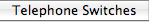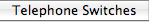Put direct through its paces! Check that you fulfill the system requirements, in particular that you
have one of the supported telephone switches, and download direct and TeamCall or TeamCall Express today.
Put direct through its paces! Check that you fulfill the system requirements, in particular that you
have one of the supported telephone switches, and download direct and TeamCall or TeamCall Express today.
System requirements:
- macOS High Sierra (10.13) to Tahoe (26)
Use an older direct version for support of macOS Panther (10.3) to Sierra (10.12)
- Supported telephone or phone system
- For connecting to phone systems:
- ilink TeamCall release 3.7 or higher or
- TeamCall Express release 2.0 or higher,
- as well as a supported phone system
- For connecting to Tiptel telephones:
- Supported Tiptel phone and a
- USB to serial (V.24) adapter (including driver)
Software
direct
The CTI software for macOS works with a variety of phone systems as well as with a selection of Tiptel telephones.
If you use direct with a phone system, you'll also need TeamCall or TeamCall Express, which you can download from this page as well.
 |
version: |
5.5.1 |
| platforms: |
macOS Tahoe (26)
macOS Sequoia (15)
macOS Sonoma (14)
macOS Ventura (13)
macOS Monterey (12)
macOS Big Sur(11)
macOS Catalina (10.15)
macOS Mojave (10.14)
macOS High Sierra (10.13) |
|
 |
version: |
5.1.4 |
| platforms: |
macOS Monterey (12)
macOS Big Sur(11)
macOS Catalina (10.15)
macOS Mojave (10.14)
macOS High Sierra (10.13)
macOS Sierra (10.12) |
|
 |
version: |
4.5.2 |
| platforms: |
macOS Catalina (10.15)
macOS Mojave (10.14)
macOS High Sierra (10.13)
macOS Sierra (10.12)
OS X El Capitan (10.11)
OS X Yosemite (10.10) |
|
 |
version: |
4.4.5 |
| platforms: |
macOS Catalina (10.15)
macOS Mojave (10.14)
macOS High Sierra (10.13)
macOS Sierra (10.12)
OS X El Capitan (10.11)
OS X Yosemite (10.10)
OS X Mavericks (10.9)
OS X Mountain Lion (10.8)
Mac OS X Lion (10.7) |
|
 |
version: |
4.3.8 |
| platforms: |
macOS Mojave (10.14)
macOS High Sierra (10.13)
macOS Sierra (10.12)
OS X El Capitan (10.11)
OS X Yosemite (10.10)
OS X Mavericks (10.9)
OS X Mountain Lion (10.8)
Mac OS X Lion (10.7)
Mac OS X Snow Leopard (10.6)
Mac OS X Leopard (10.5)
Mac OS X Tiger (10.4.11) |
|
 |
version: |
3.2.4 |
| platforms: |
Mac OS X Leopard (10.5)
Mac OS X Tiger (10.4.11)
Mac OS X Panther (10.3.9) |
TeamCall®
ilink TeamCall is a CTI server that is required to use direct with various phone systems.
In addition to TeamCall there is also the CTI server TeamCall Express (for Windows). Please check the list of supported phone systems to determine which server is right for you.
For macOS |
 |
version: |
3.8.19 |
| platforms: |
macOS Mojave (10.14)
macOS High Sierra (10.13)
macOS Sierra (10.12)
OS X El Capitan (10.11)
OS X Yosemite (10.10) |
| |
 |
version: |
3.8.15 |
| platforms: |
OS X Mavericks (10.9)
OS X Mountain Lion (10.8)
Mac OS X Lion (10.7)
Mac OS X Snow Leopard (10.6)
Mac OS X Leopard (10.5) |
For Windows |
 |
version: |
3.8.19 |
| platforms: |
Windows
Windows 10, Windows Server 2016, Windows 8, Windows Server 2012, Windows 7, Windows Server 2008, Windows Server 2003 |
For Linux |
 |
version: |
3.8.19 |
| platforms: |
Linux
i386 |
TeamCall® Express
TeamCall Express is the CTI server for phone systems with a TAPI interface. TeamCall Express requires a Windows computer that is connected to the phone system e.g. via USB or Ethernet. All Macs running direct need to be able to reach this PC in the network. We include a test license for a single user, so that you can immediately start testing direct.
 |
version: |
2.0.0.71 |
| platforms: |
Windows
Windows 10, Windows Server 2016, Windows 8, Windows Server 2012, Windows 7, Windows Server 2008, Windows Server 2003 |
|
 |
version: |
1.0.0.34 |
| platforms: |
Windows
Windows Server 2003, Windows XP |
| language: |
German |
|
 |
version: |
1.0.0.34 |
| platforms: |
Windows
Windows Server 2003, Windows XP |
| language: |
English |
Documents
direct Installation
|
direct Quick Installation Guide
|
| |
 |
format: |
PDF |
| language: |
German |
|
|
 |
format: |
PDF |
| language: |
English |
|
Installing an troubleshooting TeamCall Server on macOS
|
| |
Release 3.8.19 or later
|
| |
 |
format: |
PDF |
| language: |
German |
|
|
 |
format: |
PDF |
| language: |
English |
|
| |
Up to release 3.8.11
|
| |
 |
format: |
PDF |
| language: |
German |
|
|
 |
format: |
PDF |
| language: |
English |
|
Installing TeamCall Express
|
| |
 |
format: |
PDF |
| language: |
German |
|
|
 |
format: |
PDF |
| language: |
English |
|
TAPI Test with Phone.exe
|
| |
 |
format: |
PDF |
| language: |
German |
|
|
|
Activating direct special settings for phone number signalling without local prefix
|
| |
 |
format: |
PDF |
| language: |
German |
|
|
 |
format: |
PDF |
| language: |
English |
|
direct Flyer
 |
format: |
PDF |
| language: |
German |
|
|
 |
format: |
PDF |
| language: |
English |
|
|