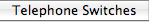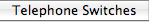direct works with phone systems or select telephones.
For communication with a phone system, direct uses a telephony server like TeamCall® or TeamCall® Express. This server typically is connected to the phone system via the network. Check out our list of compatible phone systems.
TeamCall is available for macOS, Windows, and Linux.
TeamCall Express uses the phone system's TAPI driver. Due to its use of TAPI, TeamCall Express is only available for Windows. The TAPI driver must support the creation of multiple TAPI lines (so called 3rd-party-TAPI).
To connect to a compatible telephone, a simple cable is all you need. Check out our overview of compatible phones.
The following diagrams illustrate the different connection options.
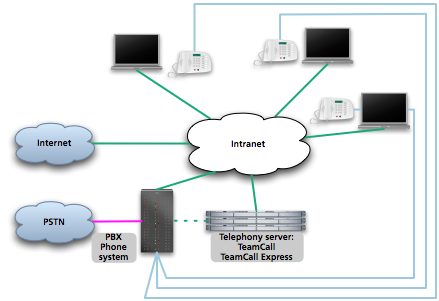
Case 1: direct is connected to the phone system via a telephony server (TeamCall or TeamCall Express).

Case 2: direct uses a direct connection between computer and telephone.
|