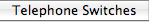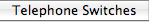General Features
- macOS look-and-feel
- Dial and hang up
- Screen Pop
- Screen Pop displays contact details
- Screen Pop shows pictures of contacts
- Screen Pop for additional lines
- Additional or alternative Screen Pop using Growl
- Speed dialing using macOS contact groups
- Switch between multiple connections, e.g. New York office and London office
- Redialing
- Intelligent search engine for contacts
- Telephony presence information in Apple iChat
- Telephony presence information using Apple Bonjour featuring call pick-up (if supported by phone system)
- Automatic update function
Application Integration
- 3rd-party application integration using AppleScript
- Support for FileMaker Pro, LaunchBar, Outlook, NowContact, Daylite CRM
- Option to integrate into IBM Lotus Notes
- Dialing from web pages
- Dialing support for macOS contacts
- Hotkey dialing from almost every macOS application
Supported Phone Systems / telephones
- direct supports almost every phone system using ilink TeamCall middleware technology: Aastra, Agfeo, Alcatel, Ascotel, Asterisk, Astimax, Auerswald, Avaya, Cisco, DeTeWe, Deutsche Telekom, Elmeg, Ericsson, HP 3Com, innovaphone, Kerio, Mitel, NEC, Nortel, Panasonic, QSC, ShoreTel, Siemens, SIPGate, Starface, Swyx, Teldat, Tenovis, Tevitel, Tiptel, Unify , ...
- tiptel ISDN phones (phone system not required)
Interfaces
- macOS contacts
- LDAP
- Microsoft Active Directory
Language support
Installation
- DMG package
- Central configuration feature
|
 Third-party applications can also call with direct.
Using the integrated AppleScript interface this can be done without difficulty,
for example using a FileMaker application. This functions not only when dialing,
but also for incoming calls. Here you can write your own AppleScript to send the
number of an incoming caller to be searched for in a File Maker application.
The possibilities are almost boundless.
Third-party applications can also call with direct.
Using the integrated AppleScript interface this can be done without difficulty,
for example using a FileMaker application. This functions not only when dialing,
but also for incoming calls. Here you can write your own AppleScript to send the
number of an incoming caller to be searched for in a File Maker application.
The possibilities are almost boundless.
|
Does this sound familiar? You have received a telephone number in an email you would
like to dial. For this you have to enter the number by hand, including annoying errors.
With direct you can accomplish this better, faster and more comfortably. You select a telephone number with the mouse and choose "dial selected number"
from the service menu.
This is even faster with a keyboard shortcut. This works in every program that supports the Service menu, for example a browser.
|
|